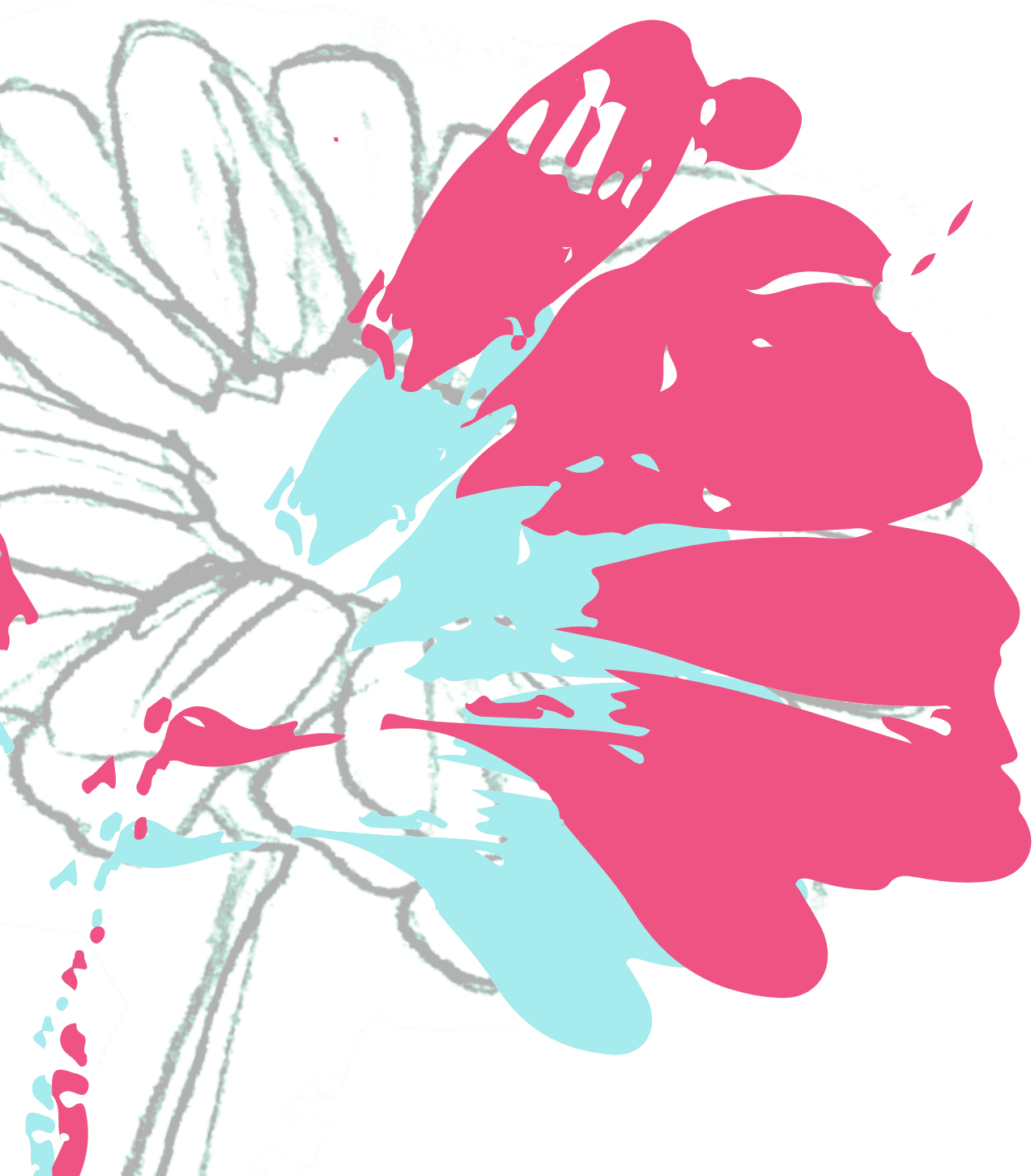With my over 10 years of development experience, I’m pointing a few advantages and limitations of using Twitter Bootstrap Framework.
Advantages:
Ease of use
With no doubt, a Twitter Bootstrap Framework can save you a lot of time. It’s pre-written mobile first design and classes can be used to speed up the process. That’s why it is simple to use. All you need is a basic working knowledge of HTML and CSS and with Bootstrap framework, you can start the development right away.

Customize and make it your own
There are several options in customizing the Twitter Bootstrap Framework which offers a great advantage. You can select or ignore what is needed to develop your website’s frontend. This is easily accomplished using Twitter Bootstrap’s Bootstrap customize and download system.
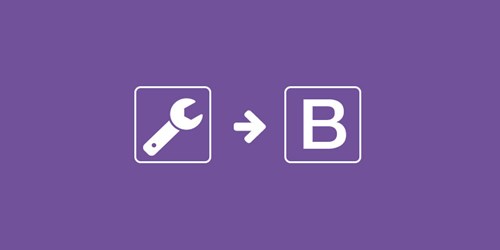
The grid responsiveness
We all are now aware of the importance of mobile-friendly websites from my blogs written previously. To layout a responsive frontend, it requires a great grid system. Twitter Bootstrap Framework, one of the best responsive, mobile first framework offers a great grid system. It’s easy to use, easy to specify how you want the content on your frontend design based on screen size. It can show or hide content as per the screen size.

Consistency between designing and developing the frontend
Have you ever faced inconsistencies between the designed frontend and developed frontend? On an average, it is a well known situation, and the answer is “Yes”. The good news is that Twitter Bootstrap has solved this issue from the beginning for designers and the developers on their projects. Meaning, the designers use the Twitter Bootstrap Grid Layout to design the frontend and the frontend developers use the Twitter Bootstrap Framework. This is the one reason why Twitter Bootstrap is called as the central set of development that solves the issues between the developer-front (the development) and the user-front (the user experience). Twitter Bootstrap has consistency in multiple platforms and browsers.
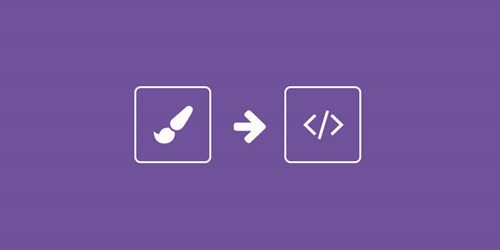
Platform and browser compatibility
Twitter Bootstrap Framework developed frontend is compatible with multiple known platform (Mac OS, Windows, Linux, etc.) and with all modern browsers (Google Chrome, Firefox, Safari, etc.) and modern Internet Explorer versions (ie10, ie11, etc.).
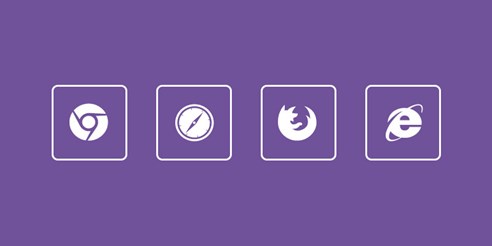
Documentation
The framework is documented so well with examples and demos that it makes it easier to use for someone new. It actually saves a lot of time as you don’t need to play with everything to learn how to use the required components of the framework. Everything is documented with an impressive navigation.

Open source and license
Twitter Bootstrap is an open source framework and is hosted on GitHub. The Twitter Bootstrap framework is permitted to use and to obtain a copy for free of charge and you can make changes to it on however you want.

Limitations:
Look-alike sites
A free, open source, super flexible framework is so popular that everyone is using it. Although, the framework is customizable, not everyone does that, resulting a several number of websites look alike. When I say they look alike, it is way more look alike than they should.
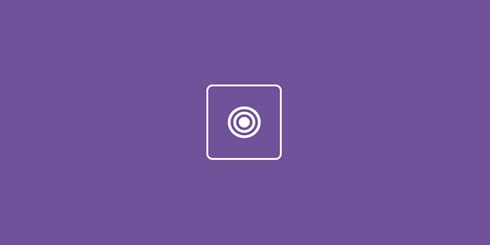
Good for startups who can not afford designer
Lately, there have been a ‘tug-of-war’ of startups. As the startups start their marketing/business strategy from scratch, they don’t want to invest a lot in designing the website, hence no designers are involved to build their website. Although this one is a bizarre issue, the website looks obsolete without a good design. Twitter Bootstrap is a framework, not a theme to put it together to build a website. You may see plenty of themes and templates built on Twitter Bootstrap frameworks, which are no doubt build by the designers and frontend developers which non-the-less looks somewhat alike.

Sass Support
Sass (Syntactically Awesome StyleSheets) is an extension of CSS that adds power and elegance to the basic language. It allows you to use variables, nested rules, mixins, inline imports, and more, all with a fully CSS-compatible syntax. Sass helps keep large stylesheets well-organized, and get small stylesheets up and running quickly, particularly with the help of the Compass style library.
Until Twitter Bootstrap version 4.0 is officially released, it is a valid point of discussion to mention that SASS is not supported by bootstrap framework. Although it may be a big ‘NO’ for some people, others have created SASS Bootstrap.

An incredibly heavy framework
Twitter Bootstrap will help you to build an attractive and a responsive website. But some users may turn away from its loading time, especially the one browsing on mobile or tablets.
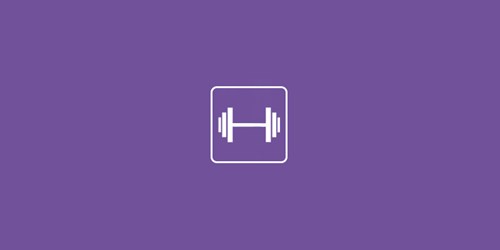
JavaScript Limitations
For all the projects that requires JavaScript (JS), regardless of you being a big fan of JS or not, you have to use it. This is quite a big case in this framework that Twitter Bootstrap’s plugins limit a lot of possibilities. For example, a Tooltip plugin, it doesn’t have a fallback for internet explorer. Another example can be, a non JS-Supported browsers have no fallback as well.